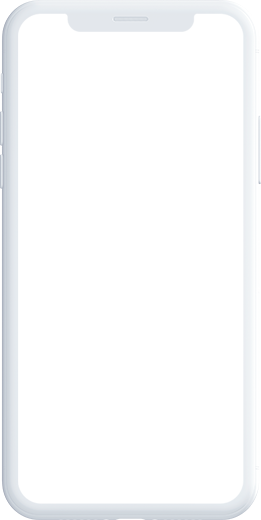Capture 360° panoramas from your Smartphone
Our solution is the only one on the market to let you capture real 360° panoramas with your smartphone:
- No accessory required (no tripod, no clippe-lens , no rotator, ...)
- Easy capture within minutes for an entire flat
- We also accept panoramic picture even if they are not full sphere panoramas (360°)
- You can also use your favorite 360° camera
Very Intuitive User Interface
We have designed our application to be very easy to use:
- Very swift and simple workflow
- 5 simple steps to design an advanced Virtual Tour
- Contextual tutorials and videos available for each step
Virtual Tour Description
You can add a detailed description according to the type of Virtual Tour you are creating:
- Different Virtual Tour categories: Real-estate, Tourism, Public Place, Leisure,...
- Geolocation of the Virtual Tour with Google Map
- Very useful for Real-estate industry to share all the listings' details
- Rich text editor with pictures and videos inserts
Point of Interest Navigation
Point of Interest Navigation helps your visitors to discover the entire Virtual Tour following the path you have created for them:
- Create a special visit path
- Make the Virtual Tour visit smooth and more interactive
- Give the visitor more control over the Virtual Tour visit
Point of Interest Information
Use the Point of Interest Information to add information on a particular element of your panorama:
- Allows you to add specific information of an element of the Virtual Tour
- Very useful to advertise important feature or element to the visitor
- Rich text media editor (soon integrated)
Point of Interest Picture
Point of Internet Picture allow you to add pictures in each panorama to extend the details information:
- Similar to PoI information but to add pictures
- Very usefule to visitor to see specific details of an object in any panorama
- The PoI picture contents additional pictures, they are not included in the Multimedia Gallery add-on
Picture in Picture
Multi-Features
Patent pending
Our unique PiP feature is a great versatile tool to add many kind of elements inside your Virtual Tour:
- Translucent illustrations
- Customisable patch to hide private portion of a panorama
- Personalised PoI with your own pictures
- The combinaisons are endless
Nadir / Zenith Patch
It's often necessary to hide the tripod foot print in your panoramas:
- Nadir (bottom) and Zenith (Top) patch
- A good way to add your logo in the Virtual Tour
- Can use any picture
Public Profiles
Display the Profile you need for any of your Virtual Tours:
- Up to 10 different Public Profiles
- Allow you to present your company or yourself
- Show the contact information you really need for each project
Multimedia gallery
Many additional pictures of the project can be stored in the multimedia gallery of the Virtual Tour
- Up to 10 pictures
- Visible from the public Virtual Tour
- You can also insert a floormap
Publish your Virtual Tour
Share your Virtual Tour on any (social)medias or send the URL by email or any instant messaging. You can also embed your Virtual Tour in any website.
- Our Virtual Tours are compatible with all kind of devices (mobiles, tablets, computers)
- All our Virtual Tours are fully responsive to adapt to any screen/resolution size